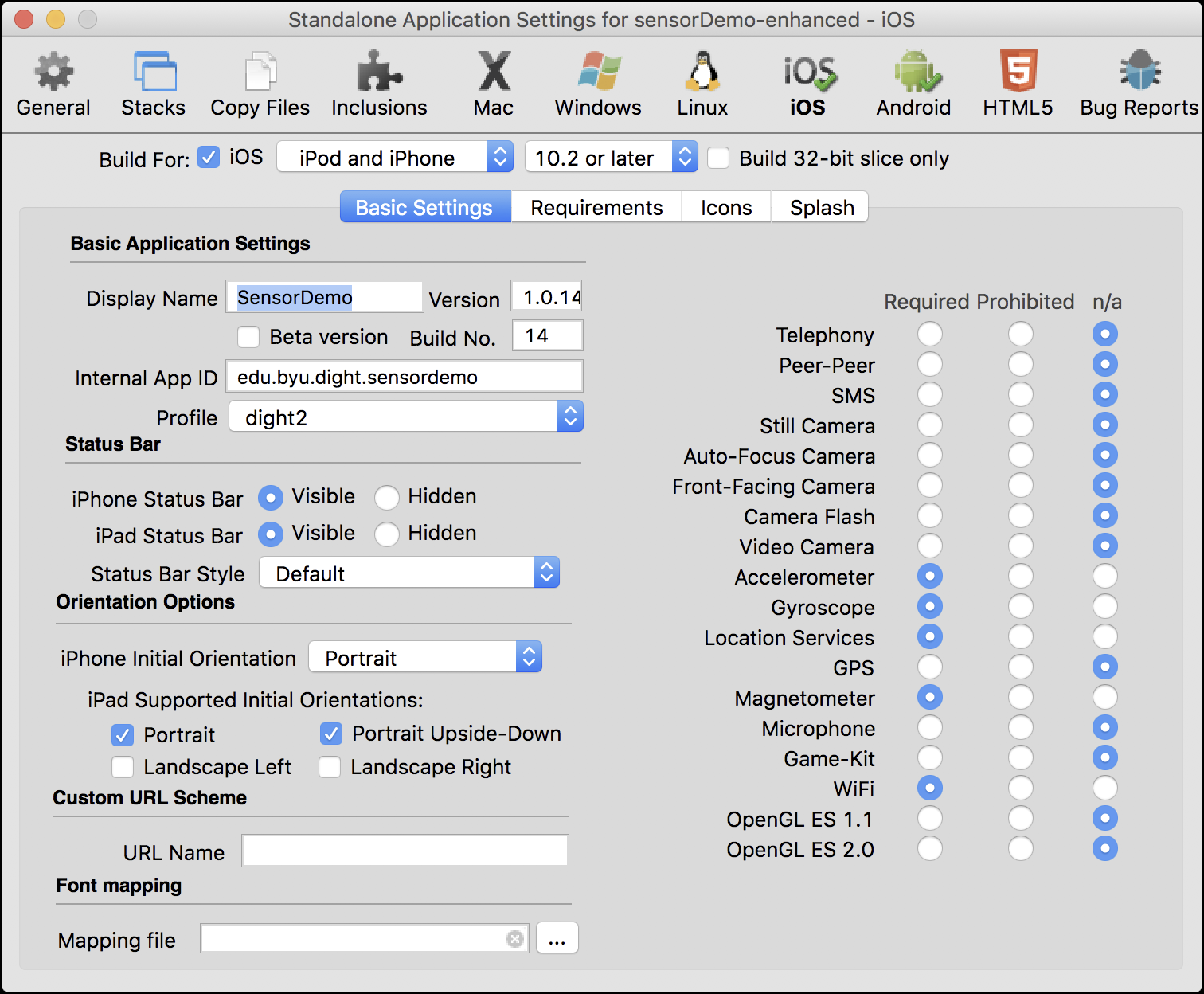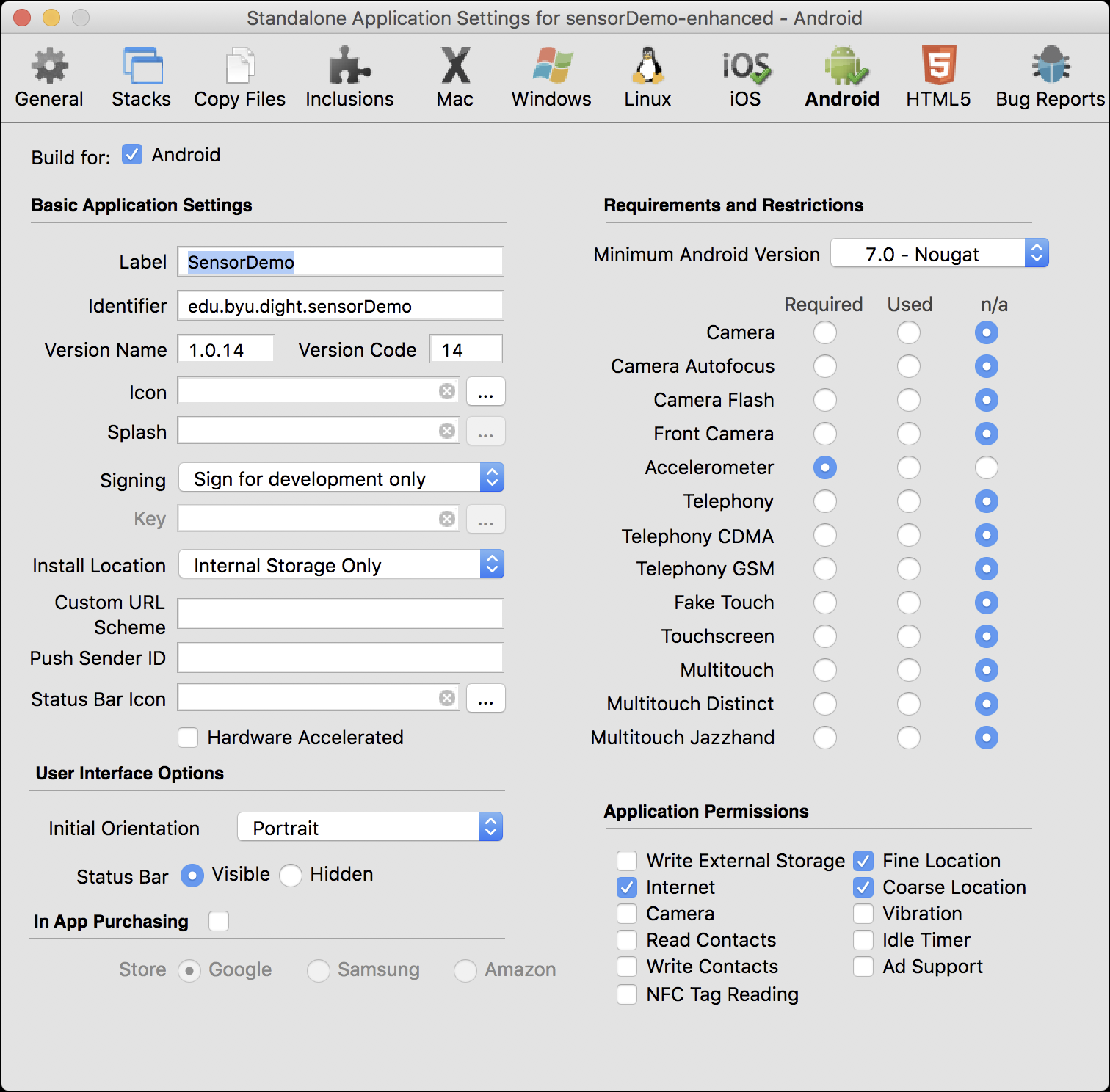Using the tools Livecode provides for reading mobile device sensors, construct a simple app that displays the readings from a mobile phone such as an iPhone.
See the lesson on Mobile Device Sensors for a more complete description of how to access sensors using LiveCode.
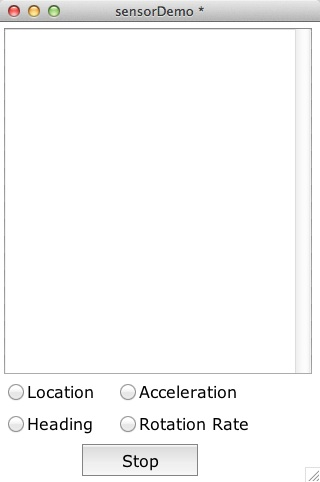
radioBehavior property is set to true.
on preOpenStack
if the environment is "mobile" then
mobileSetAllowedOrientations "portrait,portrait upside down"
end if
end preOpenStack
on mouseUp
stopAllSensors -- clear the current sensor tracking setting
put the hilitedButtonName of me into tSensor
mobileStartTrackingSensor tSensor, false
end mouseUp
on stopAllSensors
repeat with x = 1 to the number of btns in me
put the short name of btn x of me into tSensor
mobileStopTrackingSensor tSensor
end repeat
end stopAllSensors
on preOpenCard
initCard
send "stopAllSensors" to group "sensorGrp"
end preOpenCard
on initCard
put empty into fld "sensorReport"
set the hilitedButtonName of group "sensorGrp" to empty
end initCard
locationChanged message, which receives data from the location sensors when that sensor is turned on:
on locationChanged pLat, pLong, pAlt
put "Your location has changed: " & return & \
"latitude: " & pLat & return & "longitude: " & pLong & return & \
"altitude: " & pAlt into fld "sensorReport"
end locationChanged
Set up the standalone application settings so that this app can be tested on actual devices. The following screen shots show what settings need to be selected. Note that the specific desired sensors need to be enabled on the devices for these commands above to work: