
BRIGHAM YOUNG UNIVERSITY

Humanities Technology and Research Support Center
Back
DigHT LiveCode Gateway
DigHT 310
Audio Recording and Playback Stack
Assignment
Use the numbers you recorded for the last assignment for this stack. This is
what should happen:
- When the user clicks on a number button they hear the number pronounced,
and the numeral is displayed in the large field in the center. You may choose the method you want to use for playback—the
play command or a player object.
- When the user clicks Record, the recording starts and the label of
this button changes to Stop Recording.
- When the user clicks Stop Recording the Recording stops.
- When the user clicks Play, they should hear their most recent recording.
Notes:
- There is no need to save more than the most recent recording.
- The recording
format, rate, compression, and sample size are up to you.
- Remember that
both the pre-recorded sound files and the user-recorded file should be
automatically found by the stack when it opens.
(Pre-recorded sounds can be accessed in one of two ways: 1. Keep
them in the same folder as the stack and use the defaultFolder property; or, 2. Keep them on the server and access them as URLs. The best bet for user-recorded sound files is to save them to the hard drive, in the same folder as the stack.)
Here is a
general idea of how the card could be laid out, but use your own design ideas to make it visually appealing:
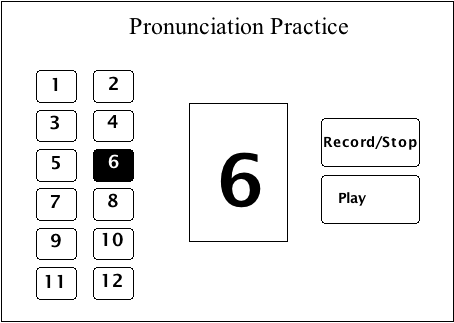
Back
DigHT LiveCode Gateway
Maintained by
Devin Asay.
Copyright © 2005 Brigham Young University