Simply put, a web service is “a method of communication between two electronic devices over the World Wide Web.” (Source: Wikipedia.)
Often providers of web services, such as Google, will publish APIs (Application Programming Interface) documents that describe how to interface with their web services. Good API documentation will describe all of the arguments you can send to a service, with clear examples. It should also tell you what format the data returned by the service is in.
The API Evangelist website is a good place to go to learn about APIs. There is a good introduction and descriptions some of the best APIs available on the internet. If you are interested in producing or consuming web APIs this site is a great place to get started.
There are literally thousands of APIs available on the internet that you can access right now. The problem is, how do you find out what's available and how to access them? Here are a couple of good starting places:
The web site www.programmableweb.com is a repository of information about web services that publish public APIs, listing thousands of known web services. It is a good resource for finding web services that you can incorporate into your projects.
Another good, emerging API search engine is APIs.io.
While the API search sites are good for finding APIs, the sheer number of them is mind boggling. So by way of introduction, here are some interesting examples of web service APIs that are fairly easy to use:
Google Geocoding (a service that changes addresses to latitude/longitude coordinates): https://developers.google.com/maps/documentation/geocoding/
National Weather Service Forecasts: http://graphical.weather.gov/xml/rest.php
Google Street View Images: https://developers.google.com/maps/documentation/streetview/index
Google Static Maps: https://developers.google.com/maps/documentation/staticmaps/
Random numbers generation: http://www.random.org/clients/http/
Merriam-Webster Dictionary: http://dictionaryapi.com/
There are a number of ways to structure a web service, which impacts how we users access it. One of the simplest and most widely used is called the REST architecture. This is the type of web service we will be exploring in these lessons.
This exercise is designed to help you understand how to use web services APIs to construct a valid service request URL. It's the first step toward learning to integrate web services into your LiveCode stacks.
How do you create an HTML request to submit to a RESTful web service? The key is to create a user interface form that gathers and formats the user input the web service requires.
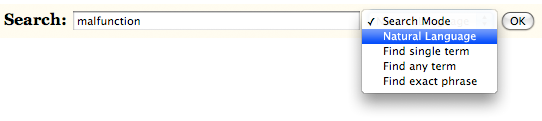
A simple web page form, from http://www.etymonline.com.
Web page creators do this with HTML forms. You have doubtless encountered these many times on various web sites.
(If you are interested in learning what's behind HTML forms, here is a short lesson for the HTML novice on how to read HTML form tags: http://livecode.byu.edu/internet/aboutForms.php.)
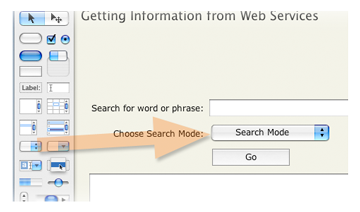
Recreating the form etymologyonline in LiveCode
In LiveCode we do the same thing using standard LiveCode control objects. Simply drag fields, buttons, or other objects as needed onto the card to create the form interface.
The whole point of forms is to gather input data from the user, convert it to the proper format, and submit it to the server.
Data collected from forms is typically formatted into a list consisting of name=value pairs, in this format:
name1=value1&name2=value2&name3=value3
For example:
fullname=Joe+Blow&age=28&gender=male
Once collected and formatted, this string, called a query string or argument string, is appended to the end of the web service's URL, separated by a ? character, like this:
http://some.webaddress.com?fullname=Joe+Blow&age=28&gender=male
When submitted to the server in this format, the web service performs whatever calculation or data lookup is called for, then returns data to the client.
Here are some examples web service requests implemented in LiveCode.
When a web service responds to a request, the data returned can be formatted in different ways. Sometimes it is returned as HTML, sometimes as plain, unformatted text. But more and more frequently the data returned from web services is formatted in standard formats. The most commonly used formats for sending data from web services are XML and JSON. Here are some introductory lessons to these two formats:
If you do a lot of work with web service APIs you will need to become familiar with these data exchange formats. For LiveCode developers there are libraries available that make it fairly easy to convert both XML and JSON to and from formats that LiveCode can work with.
Absent a published API it is possible to "mine" HTML source code to discover how to submit data to a web service.
Mining HTML pages for GET method
Mining HTML pages for POST method
You can access any standard web service from within a LiveCode app. All you need is:
Complete this simple assignment in which you will demonstrate simple web service access in LiveCode.