Download a copy of the stack "ScriptingWork2.rev" from the Templates folder in the DigHT 210 server. There are instructions on each card as to what you should do. If you get stuck and can't figure something out, see Scripting2Key.rev, in the Keys folder on the server, for some ideas. Make sure you understand the handlers there; don't just copy the handlers.
The calculator problem will be the most challenging. Here are the specifications for how the calculator should work:
|
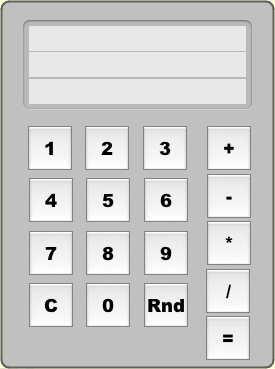 |
Save the stack with YourName-ScriptingWork2.rev as the filename.
This assignment is due by the beginning of class on the due date specified in the class schedule. Turn in your completed assignment by dragging a copy of the stack from your data disk into the Assignment Drop folder in the DigHT 210 folder on the DigHT 210 server (hummac.byu.edu) as explained before.